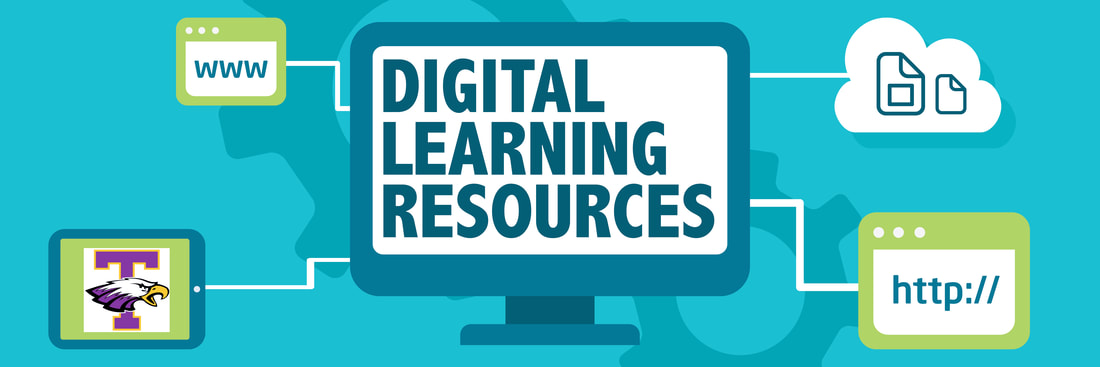For Students |
For Parents
|
|
|
- Home
-
Students
- Submit a Positive Peer Referral
- Temporary ID Request
- Academic Resources
- Bell Schedule
- Appointment Center
- Student Reflection Thinksheet
- Student Witness Form
- Lunch Study Sign-Up
- Submit a Positive Teacher Referral
- Student's Guide to Google Classroom
- PowerSchool How To's
- Student Handbook
- Pillars Committee
- Submit a QuickTip
- CHARACTER EDUCATION
- Library On-Line Resources
- Archive
- Parents
- Digital Resources
- STAFF
- Athletics
- District Site